Uppsetning
Til þess að byrja að innheimta áskriftir þarft þú að vera með nokkrar grunnstillingar á Áskels aðganginum þínum. Ef þú ert ekki með aðgang nú þegar, þá getur þú skráð þig hér.
Færsluhirðir
Þú þarft alltaf að hafa samning við færsluhirði til þess að skuldfæra á kort. Ef þú ert ekki með slíkan samning þarftu ekki að hafa áhyggjur því þú getur notað gervi-færsluhirðinn okkar til þess að gera prófanir. Hann heitir Áskell Test Gateway.
- Til þess að stofna nýjan færsluhirði þarftu að
Smella á Stillingar í aðalvalmynd
Velja Færsluhirðar í hliðarvalmynd
Smella á Nýr færsluhirðir takkann, þá færðu upp þessa valmynd:
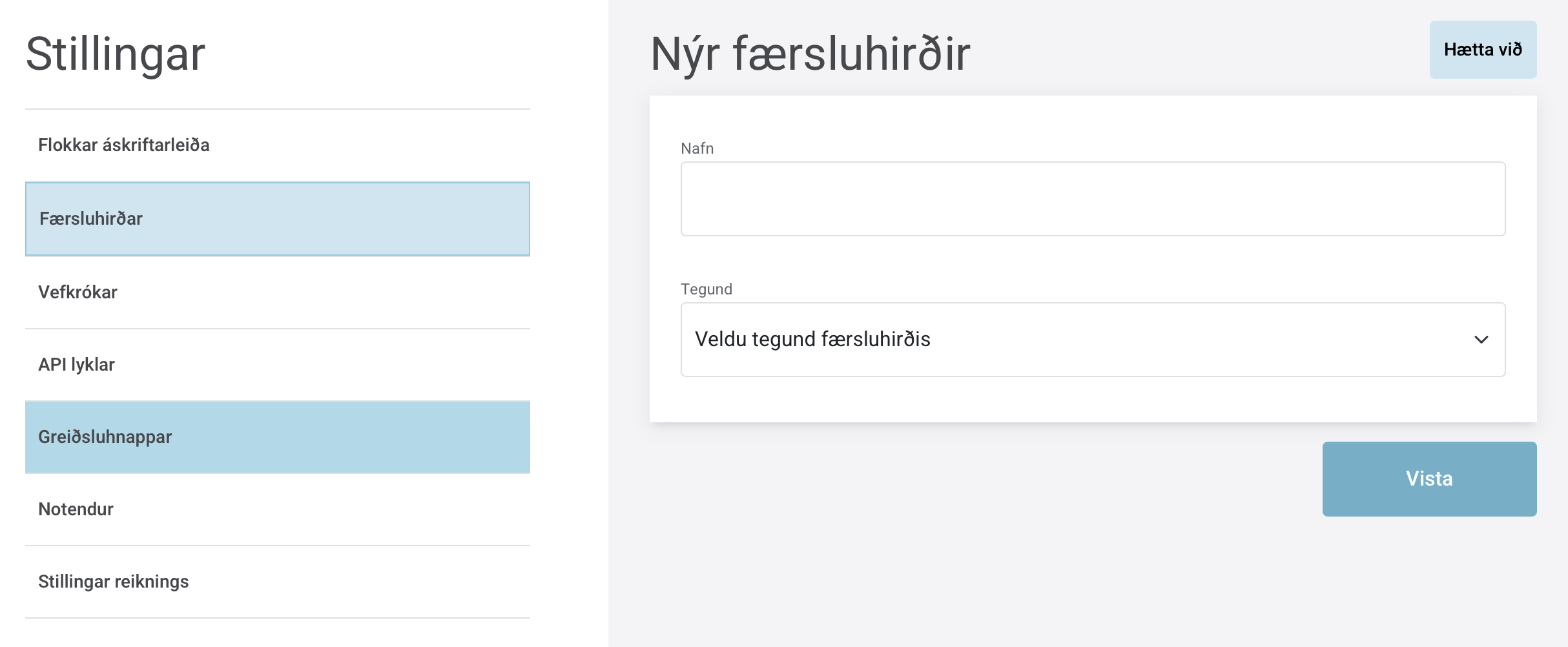
Fylltu út í upplýsingarnar. Sumir færsluhirðar krefjast upplýsinga eins og lykla fyrir vefþjónustur:
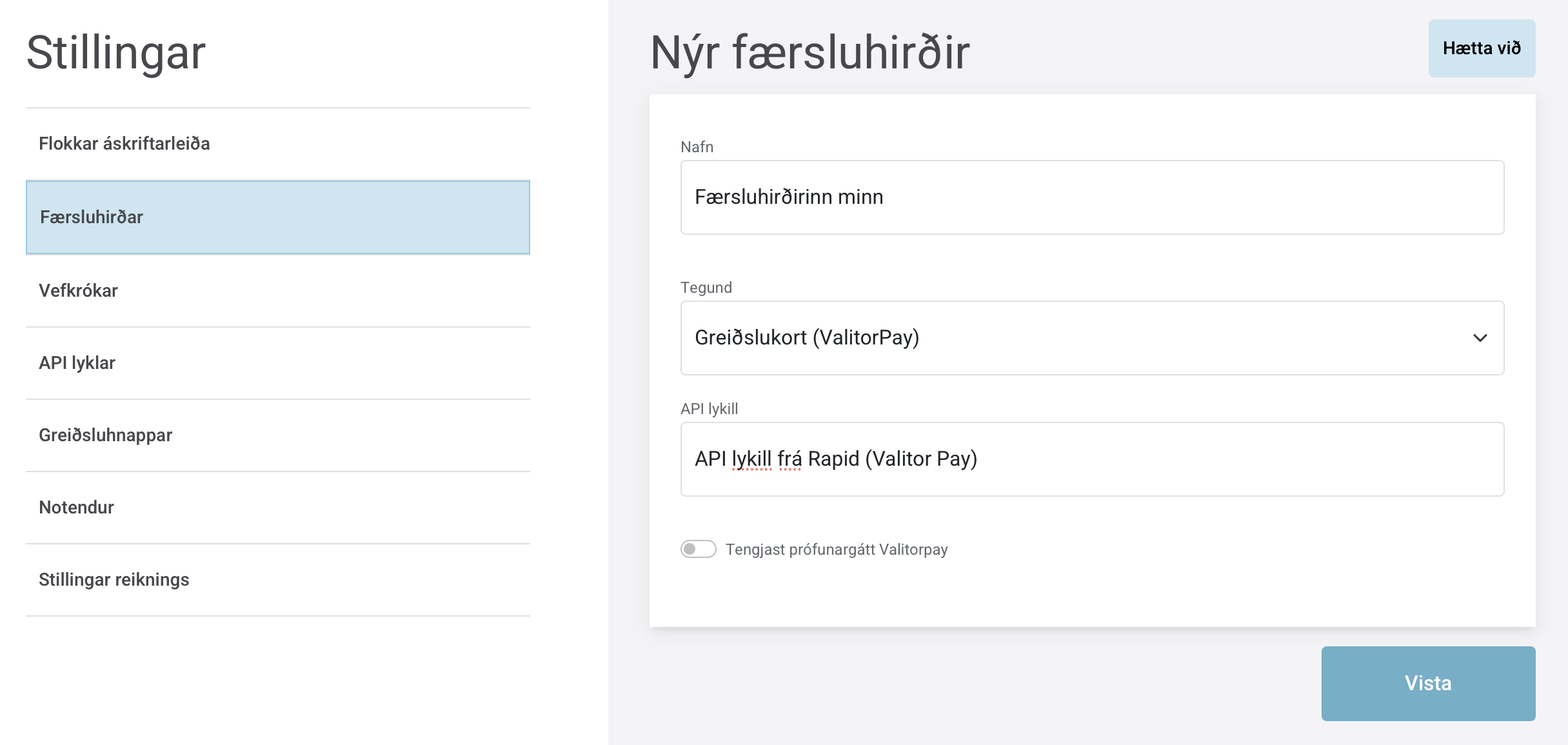
Smelltu á staðfesta til að vista.
Áskriftarleiðir
Til þess að innheimta áskriftir með reglubundnum hætti þarftu að hafa að minnsta kosti eina áskriftarleið. Áskriftarleiðir eru sveigjanlegar og þú getur stillt upp nánast hvaða áskriftar fyrirkomulagi sem er með þeim.
- Til þess að stofna áskriftarleið þarftu að
Smella á Stillingar í aðalvalmynd
Velja Áskriftarleiðir í hliðarvalmynd ef það er ekki þegar valið.
Smella á Ný áskriftarleið takkann, þá færðu upp valmynd sem býður upp á marga möguleika.
Mikilvægast er að velja réttan færsluhirði, rétta upphæð og réttan gjaldmiðil. Þá er einnig mikilvægt að velja rétta tegund tímabils (dagar, mánuðir, ár) og hversu mörg slík tímabil eiga að líða áður en áskrift er skuldfærð aftur. Sem dæmi, þú getur valið 3 í fjölda tímabila og tímabilið mánuð til þess að endurnýja áskriftina ársfjórðungslega.
Þegar búið er að fylla út í alla reiti þá smellir þú á Staðfesta til að stofna áskriftarleiðina.
Greiðsluhnappar
Þegar búið er að stilla upp færsluhirði og áskriftarleið er einfaldasta leiðin til að innheimta áskriftir að nota greiðsluhnappa. Áskell býr til lítinn kóðabút sem þú getur sett inn á vefsíðuna þína. Þegar viðskiptavinur þinn smellir á hnappinn birtist greiðsluform sem klárar ferlið.
Meiri upplýsingar um greiðsluhnappa væntanlegar síðar.
Flóknari uppsetning
Í mörgum tilfellum dugar að nota greiðsluhnappa en þegar um flóknari kröfur er að ræða, t.d. meiri sjálfvirkni eða að viðskiptavinurinn geti framkvæmt allar sínar aðgerðir inni á vef söluaðila, þarf að nýta vefþjónustur Áskels.
Á swagger síðu Áskels getur þú nálgast nákvæmar upplýsingar um vefþjónusturnar okkar.